Portainer Your Containers: How to Make Your Life Easier
Harness the power of Portainer with this quick and easy installation guide. Optimize your Docker management experience today. You'll thank me later...
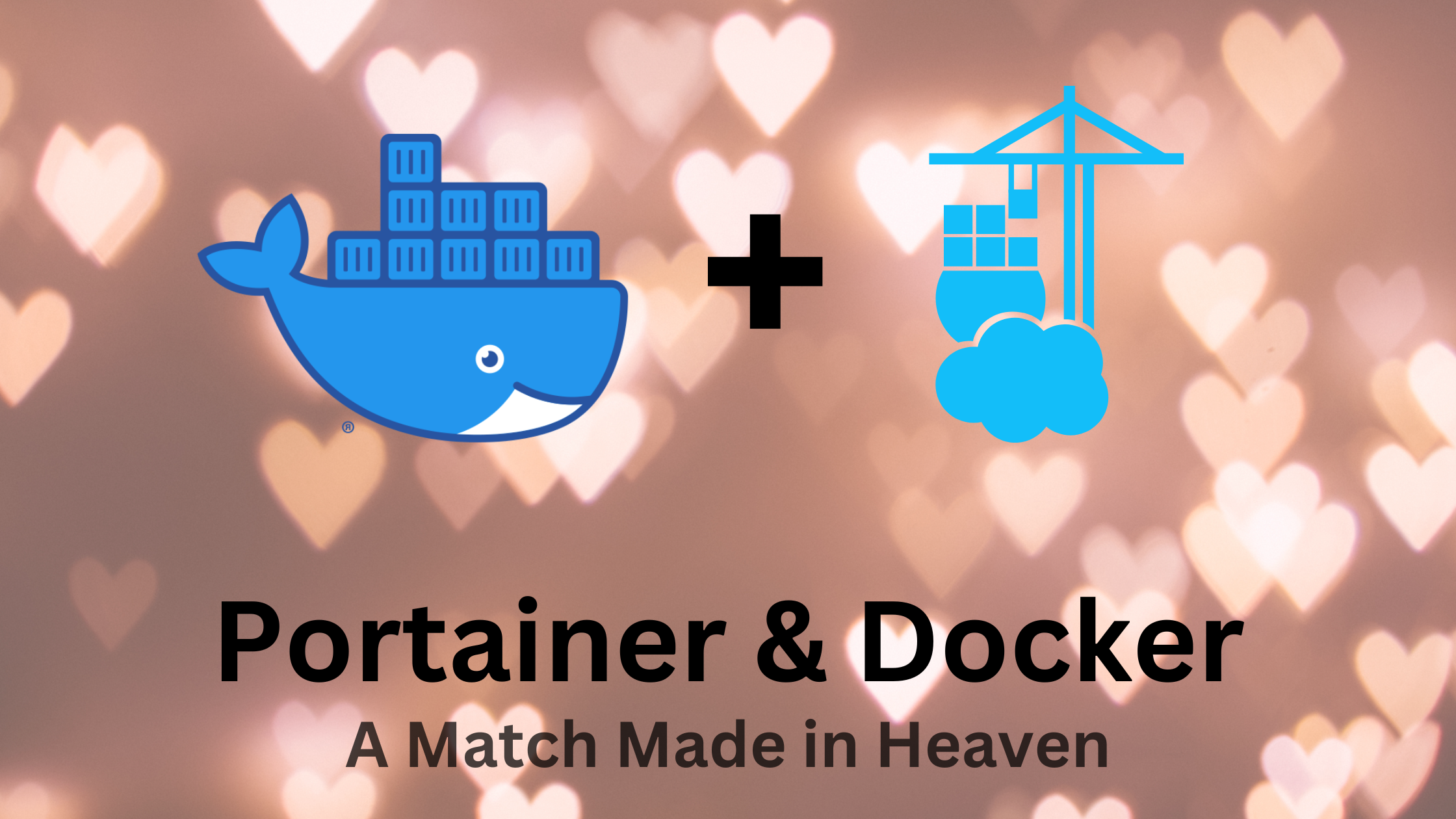
Portainer, Docker's open-source management tool, knows how to play the long game. They are the kind of company that gets that we tech folks fall in love with the tools we use personally and, in turn, bring those tools into our professional lives. Portainer is one such tool for me. It's on every server I own, even my UnRaids. If you haven't tried it, folks, you're missing out!
The best part? Portainer offers enterprise licenses free for up to three nodes. No, I'm not paid by Portainer, but I'd love to be, I'm just a big fan.
We'll cover the installation of Portainer Business Edition (BE) on Linux, non-Kubernetes environments. And because I love you guys, I've copied and pasted the official Portainer BE installation guide down below.
- Portainer | Install Community Edition
- Portainer | Install Business Edition
Before you get started
Make sure you have:
- Docker installed and running like a well-oiled machine. See my guide if needed
- sudo access on your server
- Your shiny, new Portainer BE license key
Here's how to get Portainer installed
- Create a Docker volume where Portainer Server will store its data:
sudo docker volume create portainer_data
- Download and install Portainer Server container. I run it at 9000 because 9443 causes me problems with my tunnels.
sudo docker run -d -p 8000:8000 -p 9000:9000 --name portainer --restart=always -v /var/run/docker.sock:/var/run/docker.sock -v portainer_data:/data portainer/portainer-ee:latest
Once you've got Portainer up and running, you can check its status with:
sudo docker ps
- Log in to your new Portainer Server instance:
Head on over to http://localhost:9000/ Of course, replace "localhost" with the IP address or FQDN of your server, and adjust the port number if needed.
And just like that, you're in! So buckle up and get ready to supercharge your Docker management game with Portainer. Happy containerizing!
Note: As always, while this guide aims to make life easier, make sure to double-check the official Portainer documentation for the most accurate and updated information.
Want to change where the Docker Volumes are located? I gotchu...
